How to find books & journals in our library:
- How to find Books:

By going onto your dashboard on learning space, you will see ‘library services’. So, if you want library services, that’s where you go! 
Next, on your page you should see this search bar. Type in anything you like (that you want to read, of course), e.g Special Educational needs and Disability Studies. 
Then, this page will show on your screen. However, you don’t want to read any old thing, sooo you refine your search… 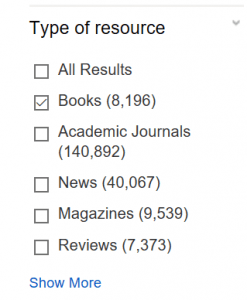
If you scroll down the page, on the left hand of your screen, you will be able to select the resource you want. So in this case, to find a book on SEND – you tick ‘books’. Although, there are plenty more options for you choose from. 
Once you have selected a book you like, you can scroll down the page and you will see this. The ‘call No.’ or ‘Shelf No.’ is how you can identify your book in the library if you want to go looking for it. You can also see if this book is available in the library, which is helpful to know if you want to go looking for it! Here are some examples of Special Educational Needs and Disability books you can find in the library:
- Art and Design for children with special educational needs: a resource for inclusive teaching/ Maureen Gylnn. Shelf: 712/GLY.
- Special educational needs in the early years/ Ruth A. Wilson. Shelf: 371.90472/WIL.
- Understanding learning disabilities: International and multidisciplinary views/ edited by Drake D. Duane and Che Kan Leong International study Group on special educational needs. Shelf: 371.9
- Physical education for all: developing physical education in the curriculum for pupils with special educational needs/ Helen Wright and David Sugden. Shelf: 371.904486/WRI
- Achievement for all : working with children with special educational needs in mainstream schools and colleges / Association of Teachers and Lecturers. Shelf: 371.9046/ACH
- A beginning teacher’s guide to special educational needs/ Janice Wearmouth. Shelf:371.9/WEA
How to find Journals:



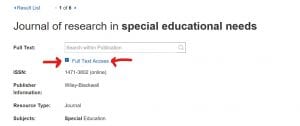
Here are some examples of Special educational needs journals you can find in the library:
- Special Educational Needs: The Key Concepts (Routledge key guides) Garner, Philip
Iram Satti, editor - Journal of research in special educational needs, Wiley-Blackwell
- European Journal of Special Needs Education, Taylor & Francis
- Journal of Special Education Leadership, Council of Administrators of Special Education
- Special services in the schools, Taylor & Francis
I like how you have used screen shots to illustrate each step. It helps to make it clear how you have achieved the task. 🙂
I found this very interesting because of the use of pictures rather than just writing. It showed me very clearly how to get these books/journals myself. Well done! 🙂