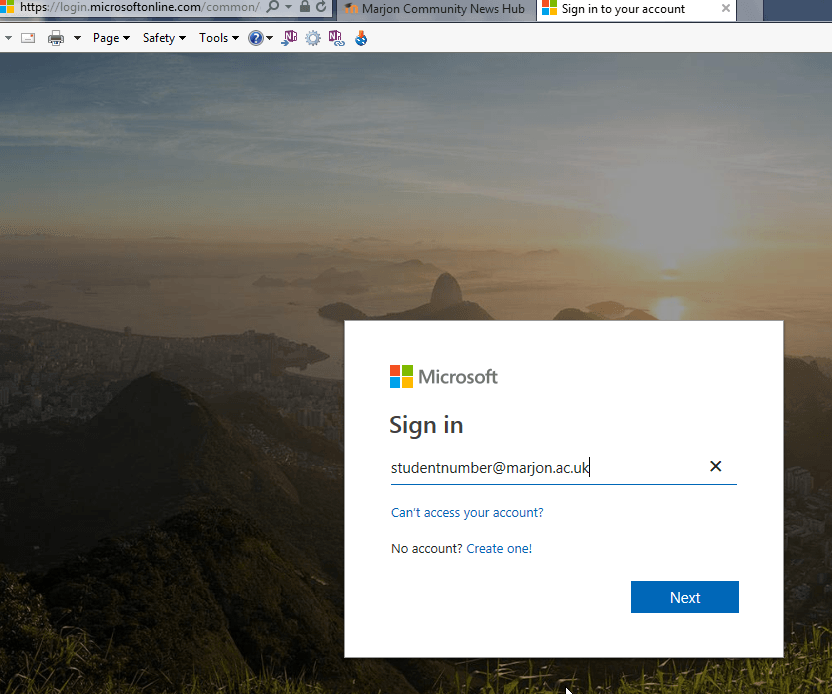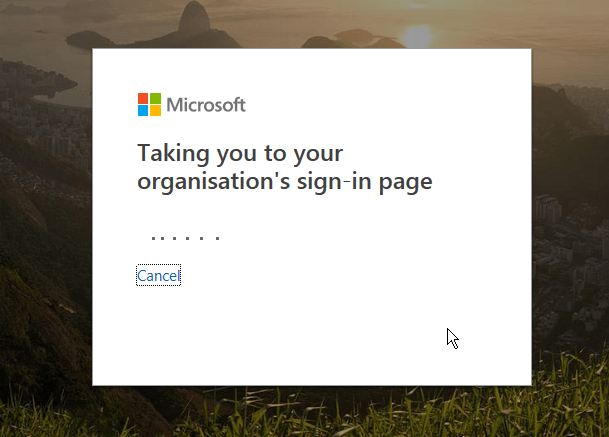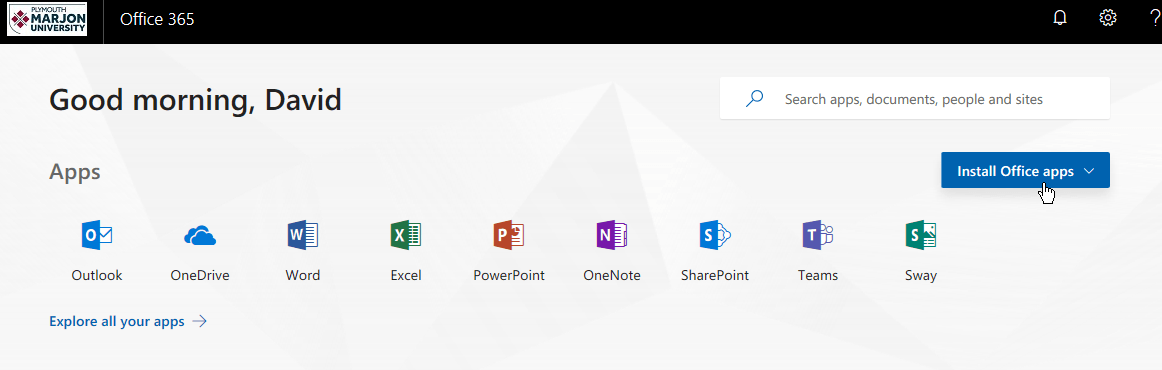Account information & Free Microsoft Office!
You will have a unified logon for Marjon systems and the details are as follows:
Emails
At Plymouth Marjon University, we use the Microsoft Outlook email system.
Your email address is username@marjon.ac.uk
Username (or login name) for email, Wi-Fi, PC access, printing etc… is your username only. Note: To login to Marjon Canvas, you will need to enter your full email address.
Your password will have been sent to you so keep it safe and NEVER share it. (you should be provided with the opportunity to change your password during IT induction)
To download Microsoft Office
If you wish to download Microsoft Office just login to www.office.com
When you go to the Microsoft login page, enter your email address and you will be redirected to the Marjon institutional login page.
The password will be the same one you use for Marjon Canvas etc… the username field will be pre-filled for you

You may be asked if you want to stay signed in.
Once you have logged in you can use the online applications and/or install the Office apps from your portal page.
If you want to login to your email online you can do so here https://webmail.marjon.ac.uk (or simply lick on the ‘Outlook’ link from your Office 365 portal)
Marjon Canvas login
Login to Marjon Canvas here https://marjon.instructure.com/ – enter your full email address and the standard password