Make your phone work better for you
Your mobile phone can often be the biggest culprit for losing focus. The temptation to check that notification or reply to that message can sometimes be too much!
Don’t panic! You can use your mobile phone to your advantage. A clever mobile boffin at Uswitch, Catherine Hiley, has some top tip pointers for you to improve productivity:

1. Focus apps are your friend 👫
Get ready to boost your productivity and have some fun with these focus apps! First up, we have the Forest app – the ultimate virtual plant-growing experience. Plant a tree on your mobile screen and watch it grow as you concentrate on your work. But be warned, if you abandon the app midway, your virtual tree will meet a tragic end. The good news is, by growing virtual trees and earning coins, you can help plant real trees in the world! Next on our list is HOLD, the app that rewards you for staying away from your phone. Place your phone on HOLD mode and earn exciting rewards, like discounted movie tickets, for every minute you resist the urge to check your messages. So, say goodbye to distractions and hello to focus with these playful and rewarding apps!
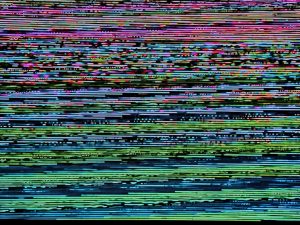
2. Make background noise work for you 🔊
Let’s turn up the volume on your study game with some background noise! Believe it or not, studies have shown that having some gentle background noise can actually help you focus better. And luckily, your trusty mobile phone is here to help! If you’re an iPhone user, all you need to do is go to Settings > Accessibility > Audio/Visual > Background Sounds. From there, you can choose from a whole range of sounds to help you stay on track, like the calming sounds of nature or the steady hum of white noise. Or if you prefer, just head to your favourite streaming platform and queue up your go-to study playlist. So let’s pump up those jams and get to work!

3. Planning is priority 📅
Ready to get organised and crush your study goals? It’s time to make a plan and stick to it! Before your next study session, grab one of these handy planning apps like Todoist, Clockify, Trello, or Google Calendar, and start mapping out your plan of attack. But don’t forget to keep it playful! Set achievable goals for yourself, schedule some fun breaks, and make sure to include all the important details like where you’re going to study, what tasks you’re going to tackle, and when you’re going to work your magic. So let’s get planning and turn those study sessions into a total blast!

4. Use the Pomodoro technique ⏱️
Time to add some spice to your study routine with the Pomodoro technique! It’s super simple – just work for 25 minutes straight and then take a sweet 5-minute break to unwind. After four rounds, it’s time for a longer break to really stretch those legs and recharge those brain cells. And what’s the best part of this technique? During your breaks, you can totally catch up on all the fun stuff you missed on your phone! So if you’re feeling frazzled or just need a little extra focus, grab your trusty phone and download a Pomodoro app like Minimalist to help you get started. Let’s smash those study goals one tomato at a time!

5. Study when it works for you 📚
Shake things up and find the perfect study time for you! Everyone’s got their unique rhythm, so it’s important to figure out when you’re most in the zone. Are you a morning bird or a night owl? Do you prefer to work in small chunks or longer sessions? And most importantly, when do you tend to get the biggest urge to check your phone? By answering these questions and experimenting with different study times, you’ll be well on your way to finding your perfect study groove. So let’s get playful and make studying work for you!
Post authored by:
Patrick Owen
Press & Public Relations Officer
Plymouth Marjon University
With contributions from:
Catherine Hiley, Uswitch mobile
