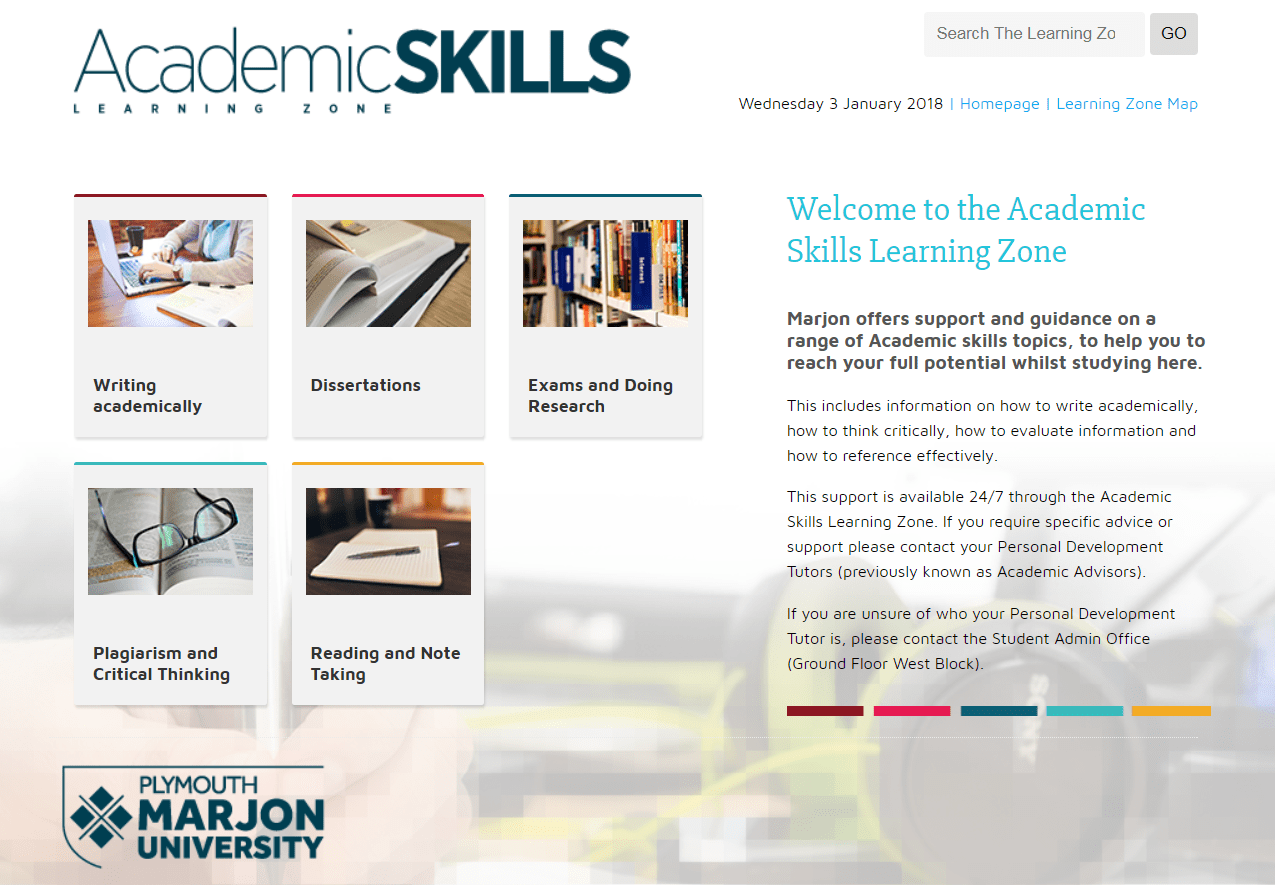Wishing you all a Happy New Year from the Marjon eLearning Team. Before we get stuck into what is already looking to be an exciting year of TEL, I wanted to take a quick look back at some of the things the team have worked on in 2017 to enhance the student experience across campus.
CheckIn
The biggest launch for our team across campus this year has been the CheckIn attendance system. This was rolled out in September 2017 across campus and we have worked hard between then and now to make the system as reliable as possible and to make the data useful for staff.
We have has some really useful feedback about the system and are working on regular updates to add new features. We are encouraging all staff to engage to ensure the data we receive is accurate and that it is useful for staff in monitoring attendance and retention.
For more information on the CheckIn system and access for staff to the data dashboard please follow this link.
Since the launch of CheckIn in September we have had 46,129 CheckIns across 90% of the students studying on our main campus. This is a great initial uptake of the system. Other Universities who have implemented similar systems have had as little as 10% uptake by students. This does, however, also highlight that there is 10% of students on campus not engaging, and staff should be encouraging students to CheckIn.
Blink Box
Recording indicator lights were successfully installed in teaching rooms across campus over the summer. These lights allow staff and students to see when a session is being recorded by our content capture system REPLAY. Staff are then able to pause or stop recordings from the teaching room computers. These lights have received really good feedback from staff and students.
We are really happy with the usage of REPLAY this year, and both student and staff engagement. Although we are still not recording all content on campus, which is something we would like to improve on to make our content more widely accessible, we did record and make available 45,000 hours of lecture content across 160 modules last year.
Continued support for staff and students using LearningSpace
In 2017 the Moodle activity logging system in LearningSpace recorded a total of one million two hundred and seventy two thousand one hundred and ten (1,272,110) student activity events.
This is a huge number but the system doesn’t keep these logs just in order for us to grab these numbers, their primary purpose is to feed data to the ‘Reports’ section of your course administration block. This means Module Leaders can assess how often and by which students, resources and activities on their module are being accessed. There was also 326,412 recorded events of other activity, such as tutor or administrator activity on course pages.
We are always keen to discuss with staff ways they might want to enhance their course pages, any questions or queries do get in touch.
Panopto Assignment Folders
There was a large update rolled out to the Panopto system last last year which has given us access to some exciting new features, we will be looking at rolling these out over the next month.
Over the last year we have had several staff members taking advantage of Panopto’s Assignment folder feature. This allows students to add their own recordings or videos to a folder specific to the module. Staff can then access these videos securely. This has got round issues previously found with trying to share large videos files from students to staff.
TELKit and updated Academic Skills Site
The TelKit was launched in September as a one-stop resource for tools and software which can be used by staff and students to enhance their learning and teaching. This site has been accessed 2000 times since September, which is a great initial number for a new resource. We are continually adding to it so do check back for new tools.
The Academic Skills site had a large overall overhaul the summer, with an updated look and feel and new content. This site is a great resource for students on academic skills matters with resources about referencing, academic writing and researching. Since the update the site has received over 12,000 page views. This has shown an increased level of traffic since the update was rolled out which suggests that the students are finding the resource useful. we are always looking to update the content available, if staff have any suggested content please get in touch with the team.
Expanded use of Edublogs
We had 25,932 visits to our Edublogs sites in 2017, this highlights the increased use of the network across the University. Including use by students as part of their modules and assessments and sites such as our TEL help site and the new Marjon community blog which will be officially launched later in the new year. If you would be interested in finding out more about using Edublogs within your teaching or in other ways at the University please get in touch.
ClickView
We have recently launched the new ClickView system for staff to use, ClickView is a cloud-based video learning platform created for educators, featuring HE-relevant video content to support lectures and assessments. It is available for all staff at the University to use.
For more information of using ClickView, check out our guides available on the TEL Help site.
Looking into ways to use 360 technology
We have been investigating various ways that we can use 360 video in learning and teaching and are hoping to expand this in the near year. The team have put together a quick video below showing the transformation from the old lecture theatre set-up to the new flexible teaching space.
Changes to the team
We have also had some changes to the team this year, with Zac moving on, and Matt being brought in as our new eLearning Technologist. Matt brings with him a wealth of knowledge from his time working elsewhere, including working at JISC.
What is currently in the pipe line…
A few of the exciting upcoming projects the team are working on;
Recording more content on campus
We have received feedback from staff and students that they would like some sessions which aren’t lectures automatically captured by REPLAY. As a result we are in discussions to record content such as seminars and practicals. We are really pleased with the response from students this year showing how much they are engaging with the system.
Updates to Panopto – New Features
Following the update of Panopto mentioned above we will be launching some of the new features for staff, these include a new and improved editor, ability to download PowerPoint files from recordings and 360 videos. Keep an eye out for more information on this soon.
Student Feedback through the Marjon Mobile app
We are working with marketing, student support and the SU to roll out the ability for students to give quick feedback on particular areas of the University through the Marjon Mobile app. This will link into other projects being run across the campus to allow instant feedback in specific locations.
JamBoard
Finally we are investigating Google’s newest tool for collaboration. These interactive boards link into the google cloud services to allow for collaboration digitally in and out of the classroom. Have a look at the video below for a taster.
As ever, any questions or queries please don’t hesitate to get in touch with the team we are always keen to discuss any ideas staff might have.
Have a great 2018!