The more the team uses the REPLAY system the more impressed we become with its features and what opportunity this brings for enhancing the learning of students. Alongside the features we are more familiar with, including automatic and ad hod recordings and the ability editing them afterwards, the team have been investigating some of the REPLAY systems other features.
Live webcasting
REPLAY has a live stream option that enables both ad hoc and scheduled sessions to be live streamed to students enrolled on the module or specific individuals during the session, which opens up the opportunity for engaging with students outside of the lecture environment. REPLAY also has some very good built in discussions tools, including a live Q and A feature, which can connect students unable to attend the session with the learning experience.
 At the moment it is possible for staff members to request sessions to be webcast on a module or session basis, however, starting in September it will be possible to request modules to be live cast through timetabling.
At the moment it is possible for staff members to request sessions to be webcast on a module or session basis, however, starting in September it will be possible to request modules to be live cast through timetabling.
For more information of Live webcasting view our guide or contact the team.
Panopto app
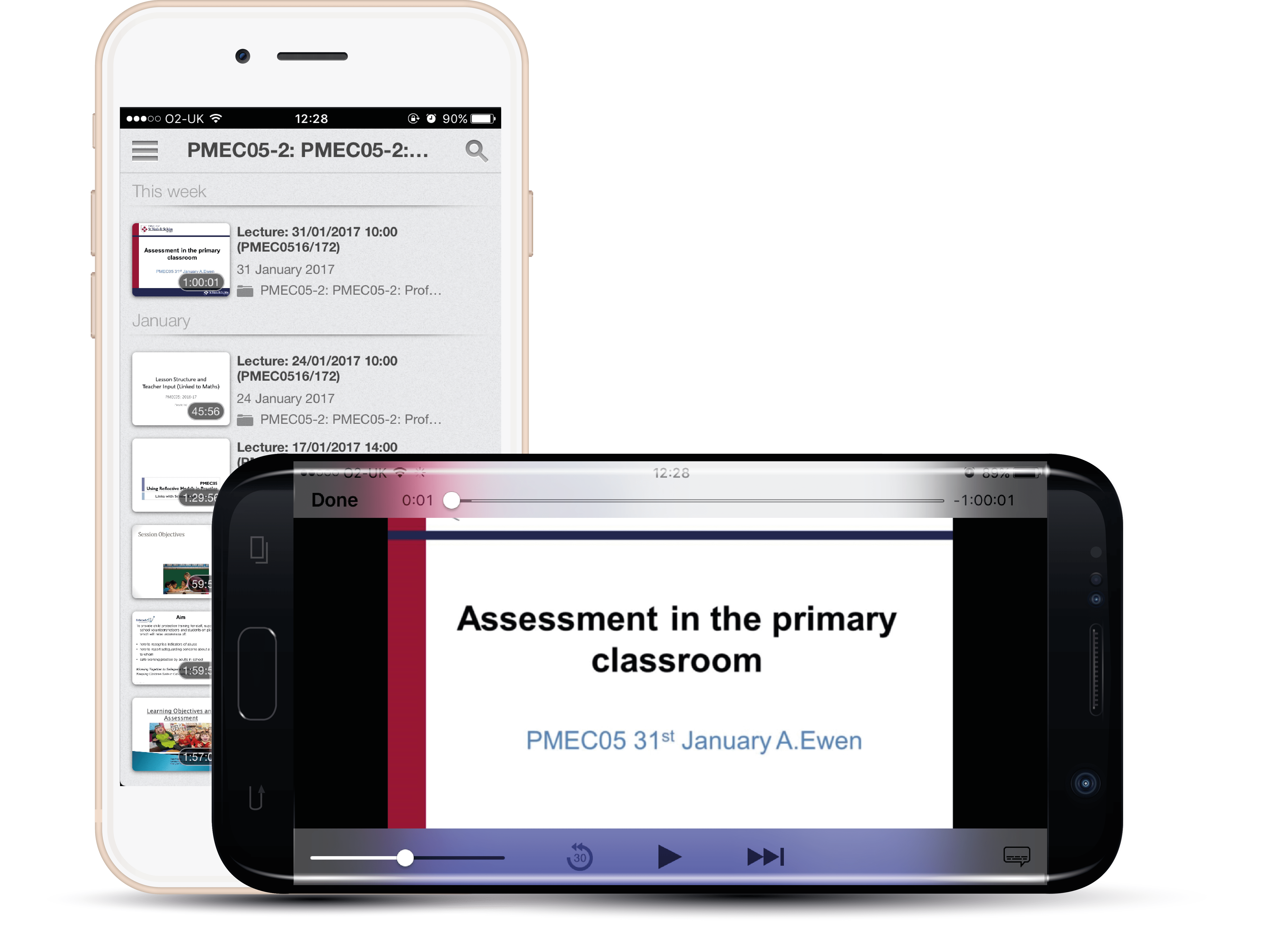 The Panopto app allows students and staff to access REPLAY recordings from their mobile device. It gives easy navigation between modules for students, as well as allowing them to search recordings for specific content.
The Panopto app allows students and staff to access REPLAY recordings from their mobile device. It gives easy navigation between modules for students, as well as allowing them to search recordings for specific content.
For staff members, the Panopto app opens up the possibility to capture content where ever you are using your mobile device and uploading it directly into a module or your own folder.
The app is available for iOS and Android, for information on installing the app visit our guide.
Students recording to REPLAY
The system has a setting that allows students to record content into a specific module assignment folder. This folder is specific to the module and the recordings can, by default, only be viewed by the tutors. Students can therefore record content using the desktop application and upload content directly to REPLAY.
This feature could be used by students who film their own presentations and allows them to upload to REPLAY to be marked by tutors. There is also an option to make recordings visible to other students on the module afterwards.
If you would interested in using the Student Assignment Folders please contact the team to discuss.
Adding quizzes to a recording
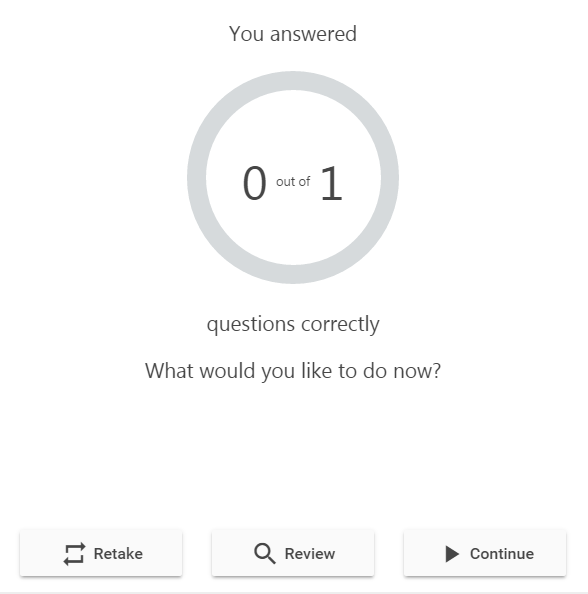 The online editing tools with REPLAY allow you to remove and add all kinds of content, including other videos, presentation files or merging of sessions. It is also possible to add built in quizzes to a recording. You can add quizzes to specific points in the recording and they can be particularly useful for testing student knowledge.
The online editing tools with REPLAY allow you to remove and add all kinds of content, including other videos, presentation files or merging of sessions. It is also possible to add built in quizzes to a recording. You can add quizzes to specific points in the recording and they can be particularly useful for testing student knowledge.
For information on adding a quiz to your recording visit our guide.